Let's learn about Mac via these 27 free stories. They are ordered by most time reading created on HackerNoon. Visit the /Learn Repo to find the most read stories about any technology.
1. 3 Best DVD Ripper Software for Windows and Mac

2. 10 Must-Try Computer Tricks For Both Mac and Windows
- Undo Closing A Tab
3. The Real Reason Why You Don't See iPhones in Hollywood Films
 Why exactly do villains not use iPhones? What's the point of this? This is not a boycotted conspiracy theory, all because of a clause set by Apple.
Why exactly do villains not use iPhones? What's the point of this? This is not a boycotted conspiracy theory, all because of a clause set by Apple.
4. How to Play Xbox Game Pass Games on Mac
 There are two ways to enjoy Xbox Game Pass on Mac: cloud gaming and Parallels Desktop. Each option has its pros, cons, and technical considerations.
There are two ways to enjoy Xbox Game Pass on Mac: cloud gaming and Parallels Desktop. Each option has its pros, cons, and technical considerations.
5. 3 Best Data Recovery Tools for Windows and Mac
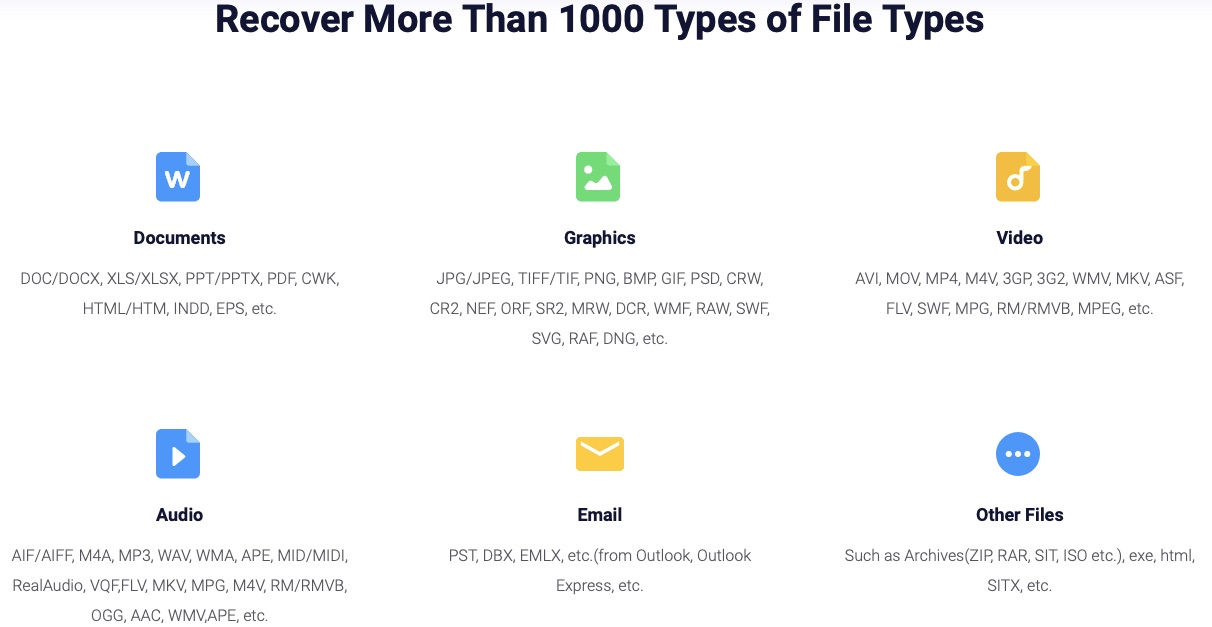 Going through a hard drive crash and having to start your data recovery efforts all over again from scratch can be frustrating and time-consuming.
Going through a hard drive crash and having to start your data recovery efforts all over again from scratch can be frustrating and time-consuming.
6. The Only 15 Apps I Downloaded and Keep on My MacBook 👨💻
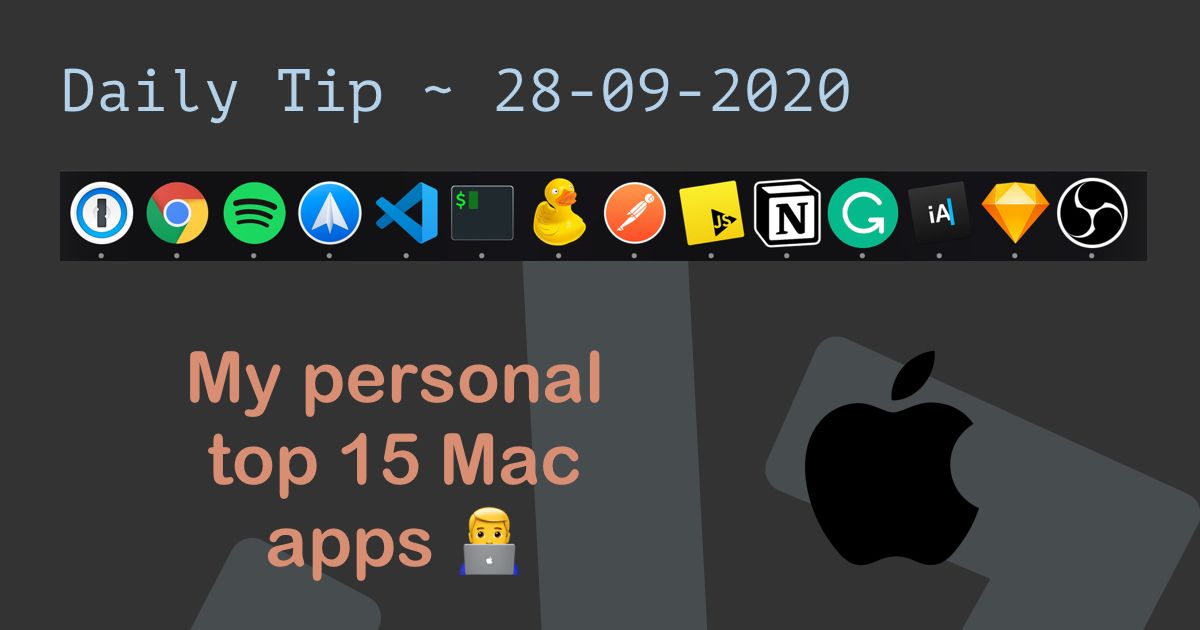
7. Is There a 'GitHub For Data Scientists'?
 What if I say that there is a place where you can not only store your Data Science projects but also experiment on them right then and there?
What if I say that there is a place where you can not only store your Data Science projects but also experiment on them right then and there?
8. Choosing the Right Linux Distro for You
 How to choose the right Linux distribution for your personal computer.
How to choose the right Linux distribution for your personal computer.
9. How to Provide Support for React Native Apps on the macOS Platform

10. 8 Mac Hacks You Can Use to Stop Wasting Your Machine's Time
 Photo by Bram Naus on Unsplash
Photo by Bram Naus on Unsplash
11. Mac for Dummies: 5 Useful MacOS Tips for Beginners
 Not always the default settings make everyday work with the operating system as convenient and efficient as possible. In this article, we’ve compiled 30 helpful macOS setup tips that can be useful for both novice and experienced Mac users.
Not always the default settings make everyday work with the operating system as convenient and efficient as possible. In this article, we’ve compiled 30 helpful macOS setup tips that can be useful for both novice and experienced Mac users.
Steve Jobs spent a considerable part of his life making Macs as easy to use as possible - but many of the really useful “tricks” remained unobvious.
12. 7 Things New Mac Users Need to Do
 Hi! My name is Robert and I own a computer repairs company in Australia. As a company owner, I often help my clients with setting up their Mac devices. Here are some things I think every new Mac user should know:
Hi! My name is Robert and I own a computer repairs company in Australia. As a company owner, I often help my clients with setting up their Mac devices. Here are some things I think every new Mac user should know:
13. 5 Mac Apps with the Largest Service Files
 Merely removing apps on Mac OS X is not a hard thing to do: drag & drop or just delete to the Trash. But sometimes after such removal on your Mac, there could be left system files, caches, logs, and other debris – called app leftovers. That is why it is better to use special third-party app uninstallers for removing programs from your Mac with all their service files.
Merely removing apps on Mac OS X is not a hard thing to do: drag & drop or just delete to the Trash. But sometimes after such removal on your Mac, there could be left system files, caches, logs, and other debris – called app leftovers. That is why it is better to use special third-party app uninstallers for removing programs from your Mac with all their service files.
14. How to Install Ubuntu on M1 Macbooks Using UTM
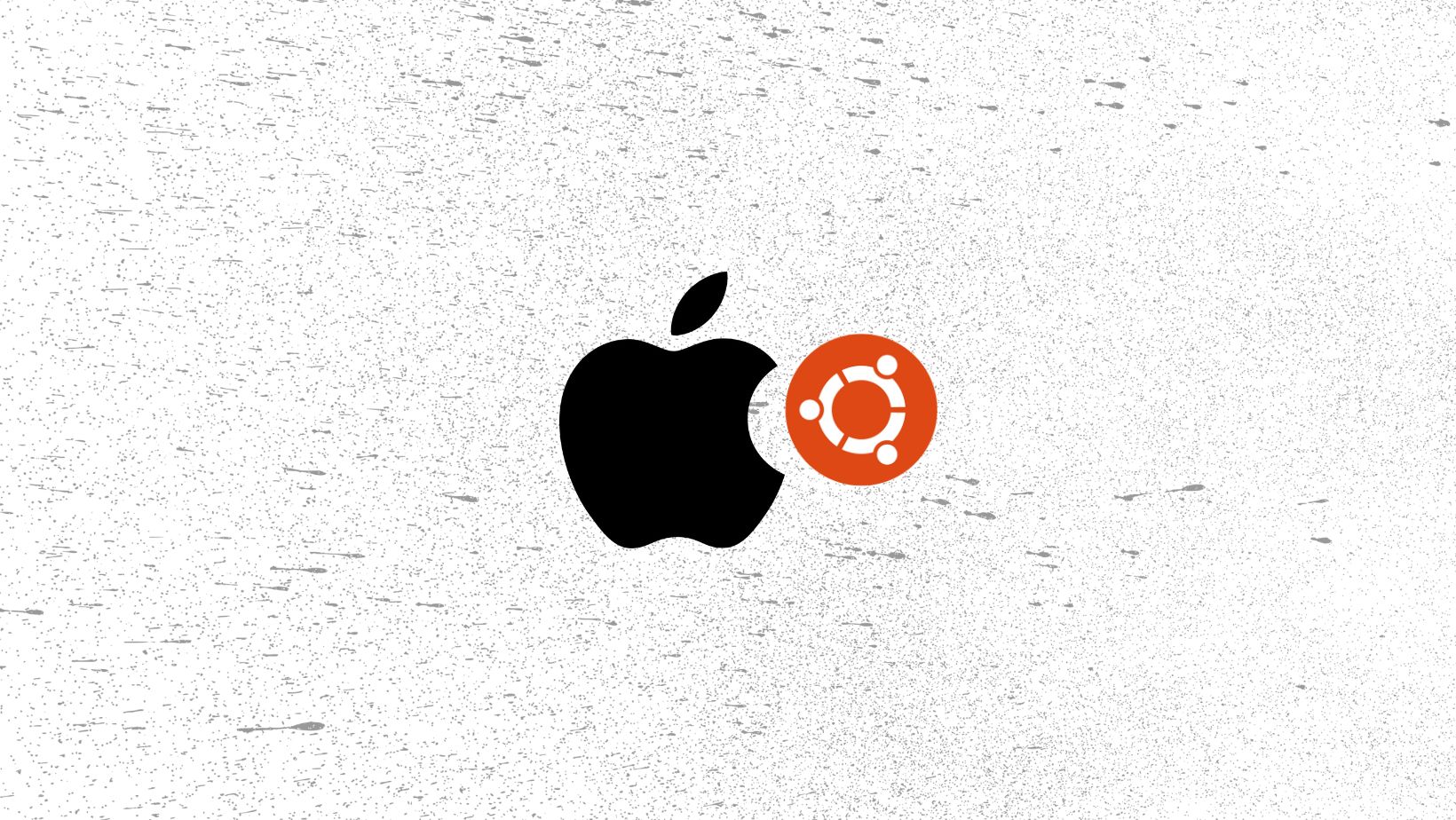 UTM is an amazing software that allows us to virtualise and emulate different OS's such as, different flavours of Linux, Windows, older version of mac OS etc on
UTM is an amazing software that allows us to virtualise and emulate different OS's such as, different flavours of Linux, Windows, older version of mac OS etc on
15. I’ve Built An App to Get Paid Users Through dogfooding and growth loops
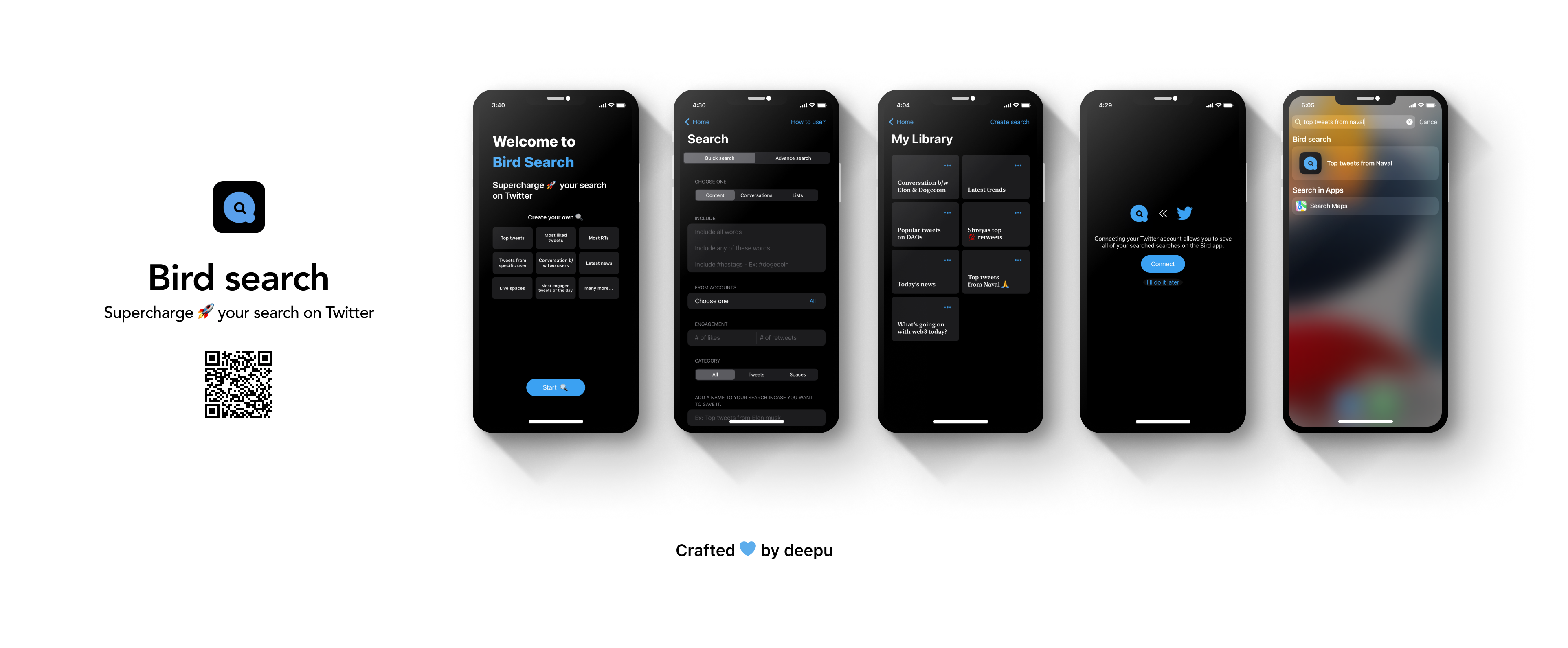 How one developer built an app to improve Twitter's experience and also to learn how to get more users for a different app through dogfooding and loops
How one developer built an app to improve Twitter's experience and also to learn how to get more users for a different app through dogfooding and loops
16. Why TextMate 2 is My Favorite Code Editor for Mac (Part 1)
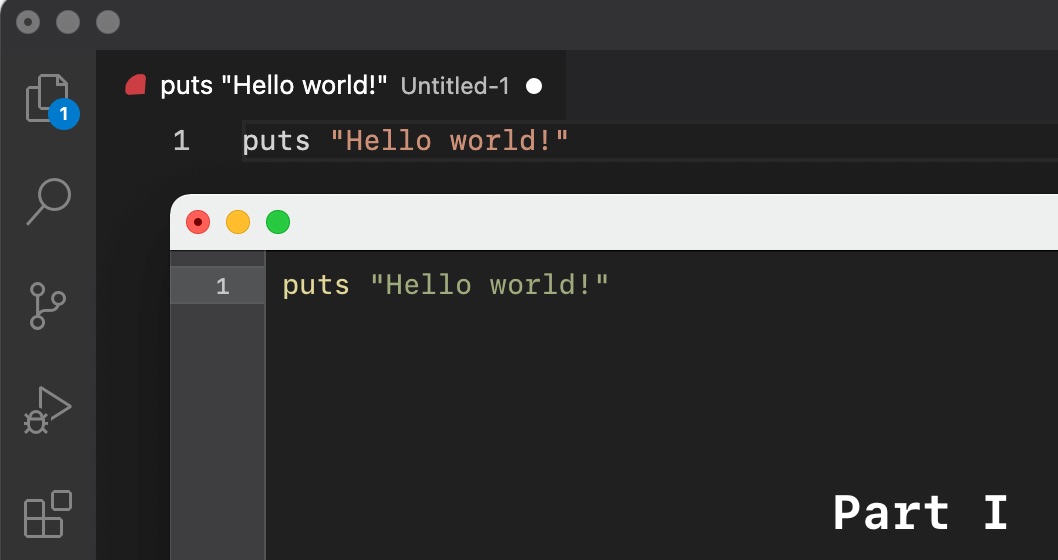 The best code editor for Mac is TextMate 2. In this article, I will explain my reasons for this by comparing it to other well-known editors.
The best code editor for Mac is TextMate 2. In this article, I will explain my reasons for this by comparing it to other well-known editors.
17. Making A Keyboard Shortcut For Your Email Address In 5 Easy Steps
 A quick productivity tip to save you time by creating a keyboard macro for your email address.
A quick productivity tip to save you time by creating a keyboard macro for your email address.
18. What to Do Before Selling a Computer
 Planning to sell your computer? Here's everything you need to know to get it done right.
Planning to sell your computer? Here's everything you need to know to get it done right.
19. How to Arrange App Windows Using Mac Keyboard Shortcuts
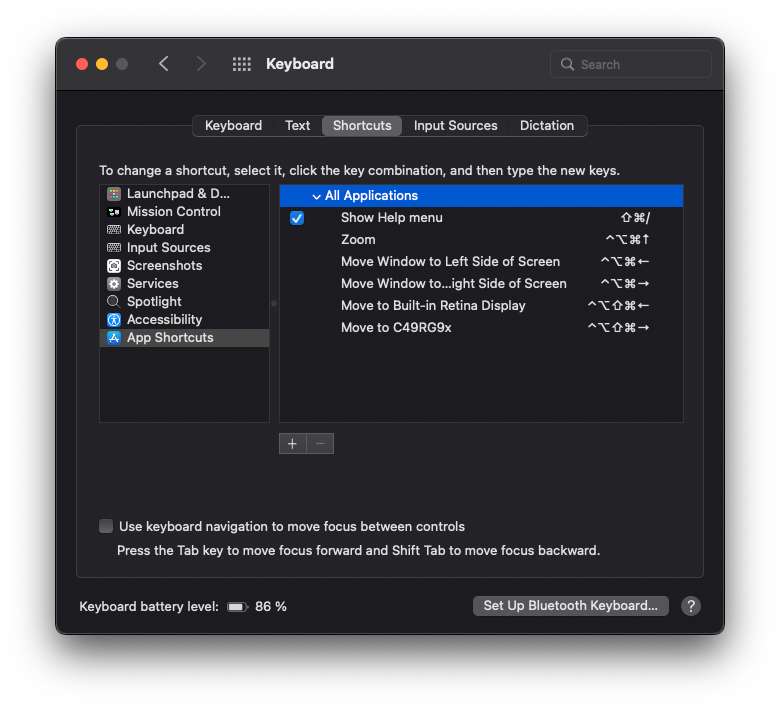 An Easier Way to organize application windows in macOS using keyboard shortcuts.
An Easier Way to organize application windows in macOS using keyboard shortcuts.
20. Mac Apps Trends in 2021: Useful Consumer Insights
 We’ve conducted a survey to find out what apps Mac users like, why, and what they value most when purchasing an app. Let’s dive into the Mac Apps Trends Report.
We’ve conducted a survey to find out what apps Mac users like, why, and what they value most when purchasing an app. Let’s dive into the Mac Apps Trends Report.
21. Quick Guide to Install Node, Yarn, Git and VSCode on Linux, Mac, and Windows
 How to install Node, Yarn, Git and VSCode on Linux, Mac and Windows, a simple and easy guide to follow.
How to install Node, Yarn, Git and VSCode on Linux, Mac and Windows, a simple and easy guide to follow.
22. Desktop Application Development in ElectronJS Using Angular
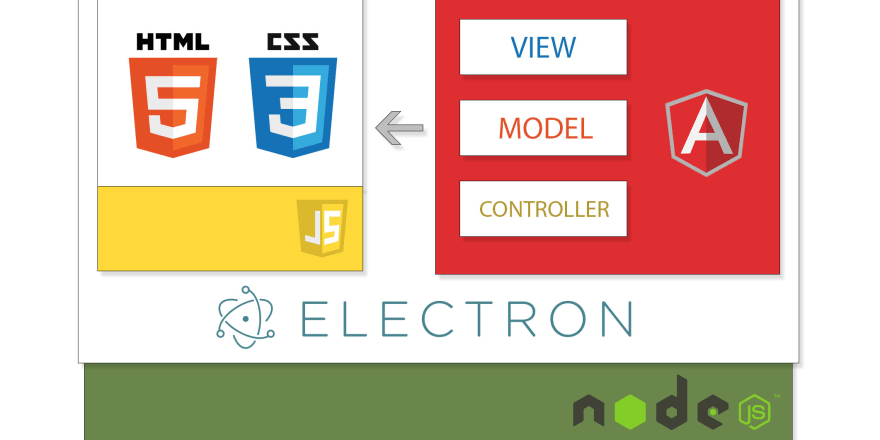 As of today, a program is an interface, a bridge between a computer and a user. There is another word that has been labeled to it, which is called an application. An application would be a good use of anyone's time in making themselves productive. Well, considering the smartphone count in regards to the personal computer count, there are more mobile applications than desktop applications. This leaves a very big grey area for the desktop users, in finding applications that are productive.
As of today, a program is an interface, a bridge between a computer and a user. There is another word that has been labeled to it, which is called an application. An application would be a good use of anyone's time in making themselves productive. Well, considering the smartphone count in regards to the personal computer count, there are more mobile applications than desktop applications. This leaves a very big grey area for the desktop users, in finding applications that are productive.
23. Apple’s Hack To Their $1+ Trillion Worth
 Technically speaking, Apple is worth more than 1% of the global GDP and became the first publicly traded U.S. company to reach a market value of $1 Trillion in 2018. Thanks to a fleet of billion dollar products and services, as well as their strong commitment to the refurbished community, Apple continues to dominate the tech market unlike any other company.
Technically speaking, Apple is worth more than 1% of the global GDP and became the first publicly traded U.S. company to reach a market value of $1 Trillion in 2018. Thanks to a fleet of billion dollar products and services, as well as their strong commitment to the refurbished community, Apple continues to dominate the tech market unlike any other company.
24. Get Used to Building a .Net core MVC Application on Mac Visual Studio
 Creating .Net MVC project using Visual Studio Mac
Creating .Net MVC project using Visual Studio Mac
25. The Powerdir MacOS Bug Could Allow Attackers to Snoop On You
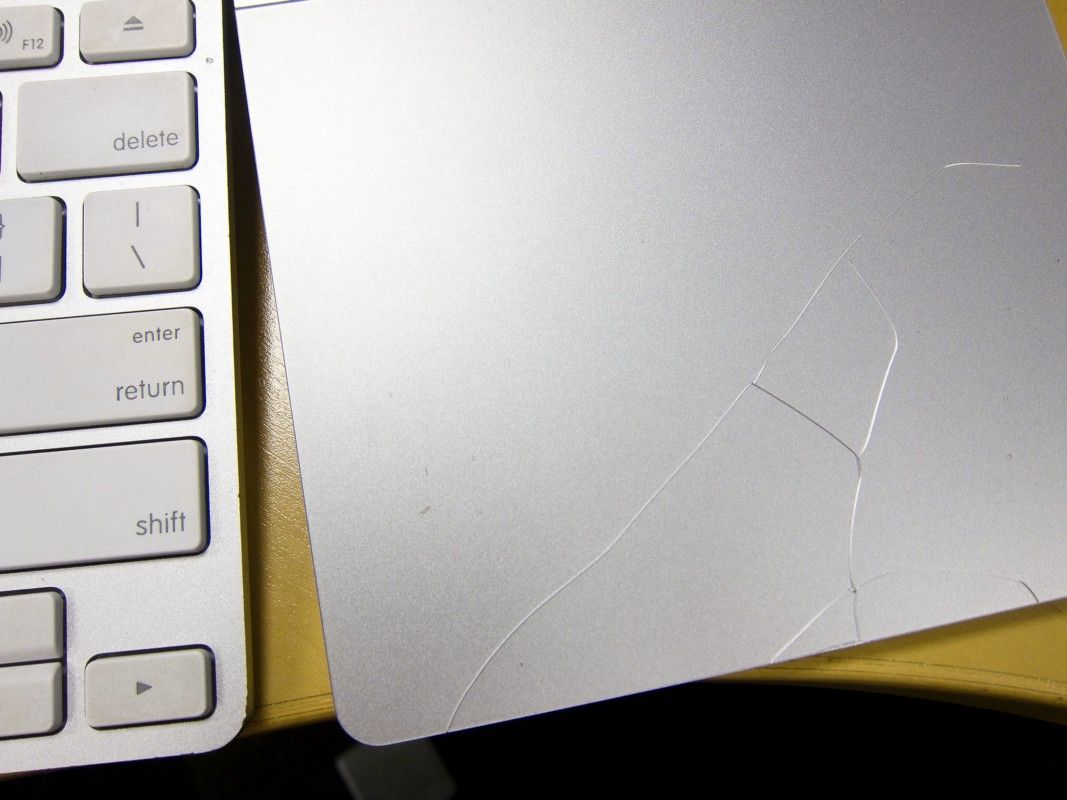 The vulnerability allows malicious apps to bypass privacy preferences. Precisely, it could allow an attacker to bypass the operating system's Transparency, Cons
The vulnerability allows malicious apps to bypass privacy preferences. Precisely, it could allow an attacker to bypass the operating system's Transparency, Cons
26. How I Migrated Applications and Data to a New Mac Without Time Machine
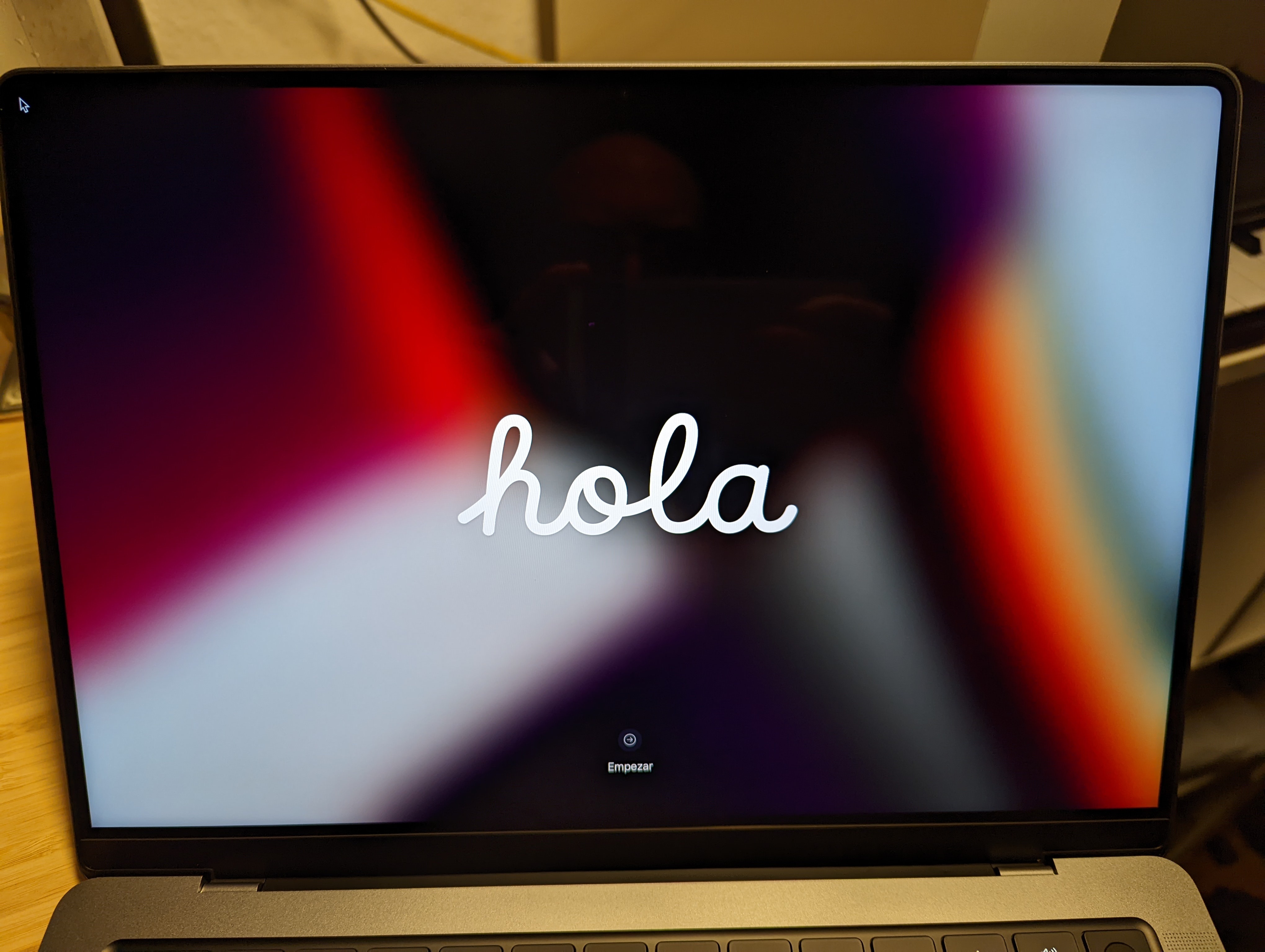 Is it possible to migrate between macs using nifty command line tools? Well yes, kind of. Should you do it? Well that is up to you :)
Is it possible to migrate between macs using nifty command line tools? Well yes, kind of. Should you do it? Well that is up to you :)
27. A Beginner’s Guide to Mining Cryptocurrencies on the Mac
 <span>If</span> you are looking to make a profit <strong>immediately</strong> by mining cryptocurrencies on the Mac, stop right here. Don’t waste your time. Close this article and go buy yourself a <a href="https://www.techradar.com/news/best-mining-rig" target="_blank">mining rig</a> /decent Gaming Laptop or <a href="https://n.exchange/" target="_blank">buy crypto with your credit card</a>.
<span>If</span> you are looking to make a profit <strong>immediately</strong> by mining cryptocurrencies on the Mac, stop right here. Don’t waste your time. Close this article and go buy yourself a <a href="https://www.techradar.com/news/best-mining-rig" target="_blank">mining rig</a> /decent Gaming Laptop or <a href="https://n.exchange/" target="_blank">buy crypto with your credit card</a>.
Thank you for checking out the 27 most read stories about Mac on HackerNoon.
Visit the /Learn Repo to find the most read stories about any technology.


